Never used a SDR before? Here are some tips.
We all have to start somewhere. I would venture a guess that all the ‘big guns’ of FM DXing began their DX careers using a portable or a car radio. Maybe later on they moved up to an FM tuner or an HD radio. And now FM DXers, old and new, are moving up to Software Defined Radios, better known as SDRs. But some still are not, even though SDRs are today’s DX machines and prices have dropped to the point where almost anyone can afford the basic RTL-SDR. One possible reason for their hesitancy may be fear of the unknown because SDRs just don’t look like radios. They look more like black boxes or USB sticks, and who wants to DX with that? And who wants to DX with a computer? Ugh!
Well, many FM DXers do, and the number is growing every day. But for those of you who are undecided or haven’t gotten up enough nerve to try something new, let’s try to put your minds at ease.
An SDR comes in two parts. The first part is the radio itself. It could look like a black box or it could look like a USB stick. It could be something as simple as a ten dollar RTL-SDR 820T or it could be as sophisticated and expensive as an Elad FDM-S3 ($1000). The SDR below is just 2.5″ long and 1.5″ wide. Good things can come in small packages.

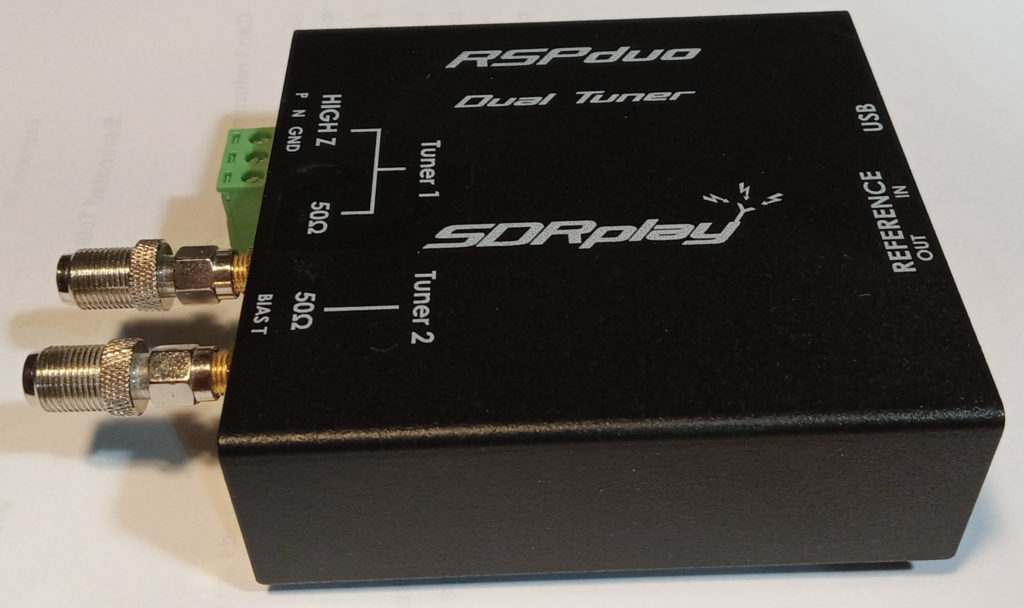
Once you have your SDR you’ll need some software for it because you’ll want to turn the radio on and off, tune your radio, adjust your selectivity and more. Software such as SDR Sharp will support Airspy models and RTL-SDrs. SDR Console will support just about anything. SDR Uno will support RSPs from SDRPlay. GQRX will support Airspy models on Linux. SDR++ will support both RSPs and Airspy models on Windows, Linux and Mac. Manufacturers such as Elad and Perseus have developed their own software for their own products.
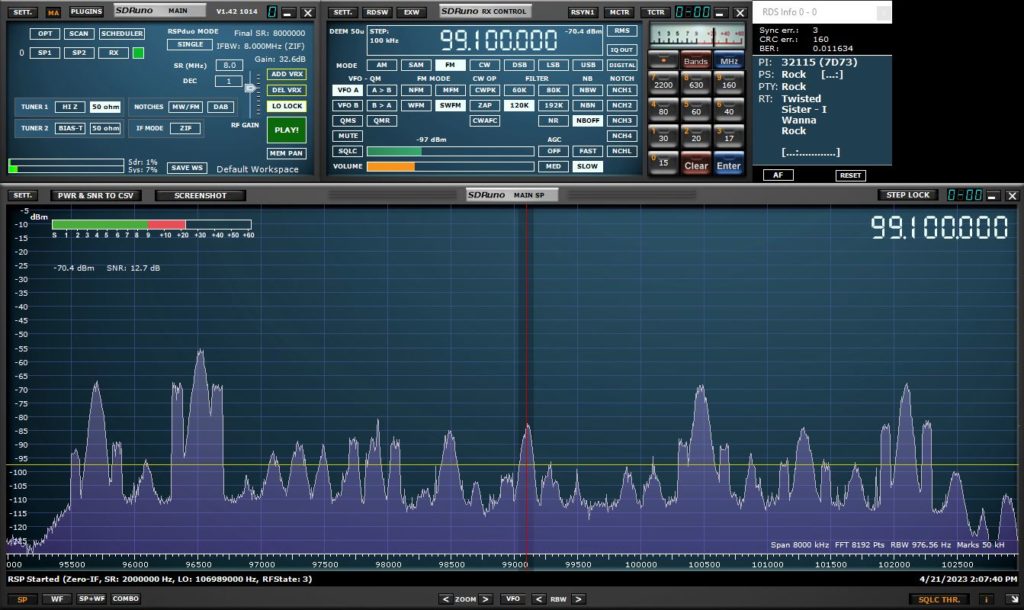
There are lots of SDRs out there and lots of software to choose from. If you are new to SDRs, start cheap. Purchase a genuine RTL-SDR 820T dongle and download SDR Sharp and get your feet wet. You can DX the FM band with it but you will run into overload problems if you live in an urban/suburban area with lots of strong stations on the dial. If you live further out in the suburbs you might be okay. If you find that you’re suffering from overload and reducing the gain of the dongle doesn’t help, then it’s time for something a bit better, like an RSP or an Airspy. No matter because the the dongle didn’t cost much to begin with and you just got familiar with how SDRs work. It’s a good learning experience.
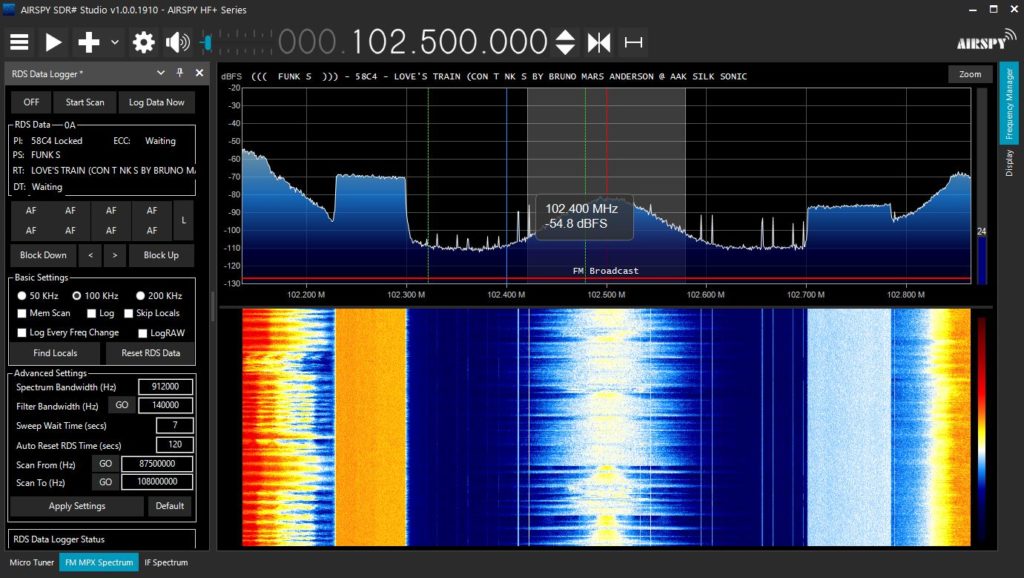
Where do you go after using a RTL-SDR dongle? That depends on you and your situation and preferences.
Generally speking the RSPs can overload a bit in strong signal locations with an outdoor FM antenna attached, although by no means as much as an RTL dongle.
Airspy models can also overload a tad in high signal areas although a tad less than an RSP would. The exception is the Discovery HF+, which is pretty immune from overload. The Elad SDRs, the S2 and the S3 are also great in the overload department.
Another consideration is bandwidth. How much spectrum do you want to see? Do you want to see the entire FM band? Then you need an Elad FDM-S3. If you are okay with less, then the RSPs can show you up to 10mhz of spectrum. The airspy models can do the same with the exception of the Discovery HF+ which can only display 900khz of spectrum, but the lack of a wider spectrum is offset by the high overload rejection properties of the SDR. The Elad FDM-S2 and the Airspy Mini with display a maximum of 6mhz. It’s your decision.
Do you want to record your DX? Every software package I know of will let you record audio, or baseband. If you want to record your spectrum, you need to record baseband. The Elad SDRs record baseband at around 2GB per minute. You can run up some very large files on long recording sessions. But SDR++ records baseband at 440mb every two minutes, which is roughly 1gb every five minutes or 12gb an hour. Large files yes, but still more manageable.
Is RDS decoding a priority? If it is, SDR Console is a must. Console has the most sensitive RDS decoding there is and displays more of it (PI, PS, RT and PTY) than most other software.
Do you need antenna phasing? The RSP Duo has two antenna inputs. Feed two antennas into the duo, work some magic with the RSP’s Diversity Mode and you can make stations and HD sidebands just disappear!
If you’re not sure what you really want, download them all and give them all a test drive. Find out what software is best for you and your specific situation.

I made it to step one years ago with a cheap RTL-SDR I bought off eBay. Everything mentioned here I find true, indeed. I’d love to have a decent SDR but I would need to upgrade my computer equipment, so, for now, I’m still DX’ing the old-fashioned way with multi Sony XDR units and others.
Just wondering what you’re using for a computer. You might have some luck with a core2duo desktop but the programs (Console, SDR#, etc) will run much smoother with an i5 or an i7. It should work with 4gb ram but 8 is much better.
Thanks for the info, Mike! I’m not sure of the components to my four PC’s off the top of my head but they were all manufactured between 2009 and 2015 (HP(2), Toshiba, Asus). I would definitely have to upgrade if I consider SDR. My budget does not allow me to do that at this time. 🙁