I’ve been loving the RabbitEars.Info FM Autologger that came about in the 2021 DX season (it’s been around for years for TV), and Trip, the longtime proprietor of RabbitEars, and Russ KB8U, who developed the plugins that integrate with SDR# and SDR Console for the Autologger, deserve so much credit. For me, it’s really been a game changer. For both tropo and Es, you can let your SDR scan day and night and search your FM dial, producing paths on the RabbitEars.Info FM Reception Map: https://rabbitears.info/tvdx/fm_all_tuners
I’ve personally preferred the SDR Console setup. You can surely get great results with SDR#, as well, but I find Console’s RDS to be a bit more sensitive. That’s just me. One downside to using Console, however, is that there is no way around having the RabbitEars.Info plugin scan each one of your FM frequencies individually (you can toggle the intervals the plugin sits on each frequency in seconds – such as 2 or 3 seconds). If you’re like me and often having to DX aiming through a large-sized market, there are certain frequencies where DX just will be virtually impossible. Wouldn’t it be nice to have a choice on which frequencies the autologger scans?
I mentioned that the interval the SDR Console reporting plugin to RabbitEars.Info sits on each frequency for the scan is adjustable. If you go to your Task Scheduler, where the SDR Console reporting plugin, if you edit the task for “FM SDR Console reporter”, and go to actions, you can define an argument for the “-s” flag, which designates the interval the reporter sits on each frequency. I decided to set this to a very large number, as shown below:
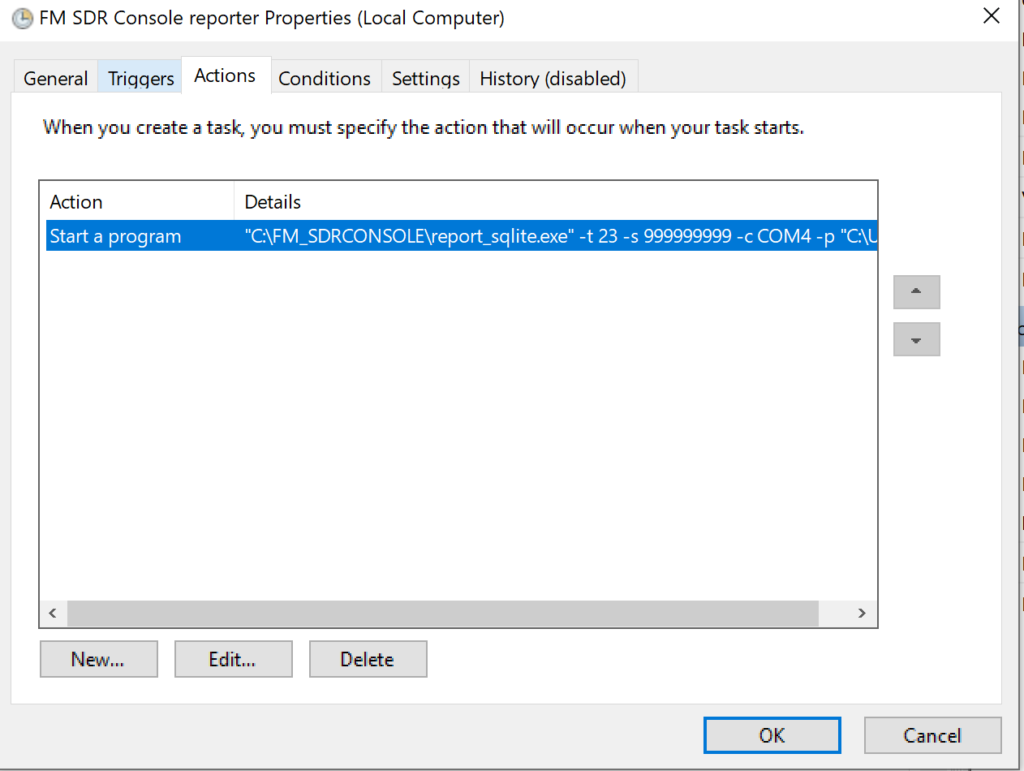
Make sure to restart the task (stop and start) in the Task Scheduler for the change to the interval to take hold.
Now, Console will just be sitting on whatever frequency you have it open to in your main VFO.
Great! So now if 91.3 is a particularly good frequency at your locale, whatever RDS hits that are collected in your SDR Console database will kick out to the RabbitEars.Info FM map.
But one frequency is also quite limiting. You could, in theory, tune around live and any RDS hit you get will ultimately go out to the FM map, but that sort of defeats the purpose of the autologger.
So, this got me thinking about the ability in SDR Console to use multiple VFOs. It’s something I played around with early on in discovering the software, but hadn’t lately. In whichever bandwidth swath your local oscillator is tuned to (i.e. 92.3 MHz.), you can set separate VFOs to monitor single frequencies within the spectrum (i.e. 92.1, 93.1, 90.5, 91.5, etc.). My laptop that I’m running my SDR off of (right now, the RSPDuo) is a Lenovo Thinkpad X1 Carbon circa 2015, certainly not the latest and greatest, and the most VFO sessions I can run at one given time comfortably seems to be 5. But, for me, this works OK. The low band, aimed west, is best for me, and I can pick a few channels that appeared to be best for any sort of Es/Ms early indicators, buoyed by a translator pest being off the air.
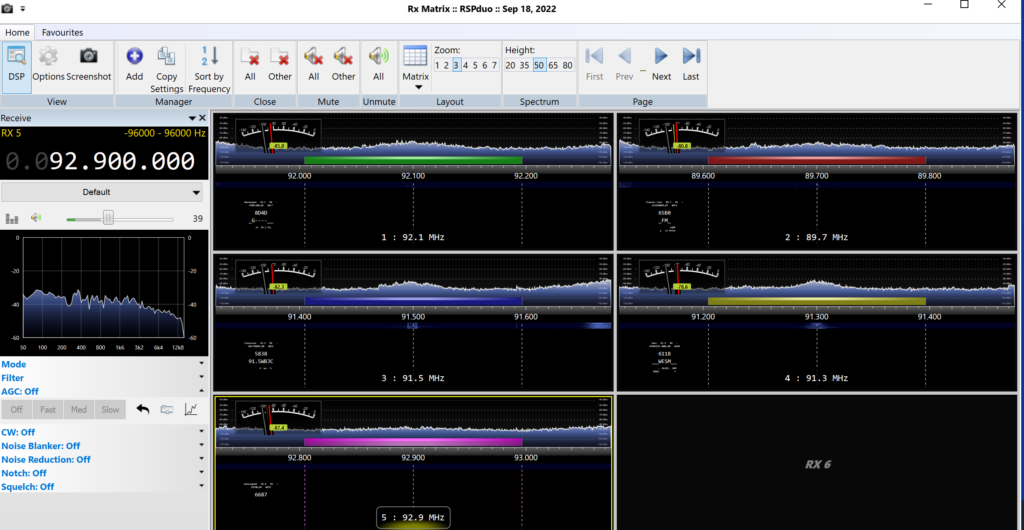
I tested this – and anything received in one of the VFOs goes into your SDR Console database – and as a result – is reported on the RabbitEars.Info FM reception map! With the long frequency interval time, you theoretically never need to worry about the reporter changing the frequencies. As a result, this has turned into a really nice way for me just to monitor a few relatively open channels, and see if any Es or Ms comes about as a result.
What is great about this too is you can run IQ recording simultaneously and get the entire spectrum you are tuned to – not just the VFOs.
Potential Pitfalls
I have encountered a few oddities with this multiple VFO setup that I want to point out before you go ahead and try it!
- Bogus RDS PI code hits are much more likely to occur when you are just sitting singularly on channels. You’ll see a plethora go into your database that don’t match up with the frequency you are on, but occasionally they will, and you’ll need to be cognizant of. A 0100 PI code hit on 92.1 does not necessarily mean you just logged WMIS Blackduck, MN (which happens to transmit a PI code of 0100). This just happens to be a PI code that gets generated in Console randomly a lot.
- So I started noticing I’d get a repeat hit from a station I had just received Ms from maybe within an hour or so, which seemed odd to me. Upon further inspection, I think this is due to SDR Console not clearing out the last received RDS from your display (understandable – that’s the wanted behavior). I feel like what ends up happening, though, is if a station later comes up on the frequency that doesn’t quite trigger RDS, it will end up slightly changing whatever was in memory from the last RDS hit, and it will create another logbook entry for you, therefore triggering a hit on the RabbitEars.Info FM reception map. I’ve noticed this a few times. I don’t think there is any native setting in Console to clear out RDS on the VFOs. So, this is just something to beware of, and I’d like to find a solution for it, as I certainly do not wish to spam the map with delayed hits (it might be worth it for me to contact Simon Brown, the developer of Console, about this).
- Of course, for all of this to work, there needs to be Ms or Es to begin with! I’ve never had the best luck with Ms due to issues with a high noise floor that certainly all DXers in metro areas have dealt with, but in the current position my Innov-8 antenna is located, no more than 8 or 9 feet above the ground, but farther away from my house, knock on wood, it seems to be a decent spot for Ms, aimed at 280 degrees. All I can say to this is keep trying. You’ll need to work with different spots that work with your better channels. Certain days, maybe due to localized tropospheric enhancement or perhaps a noise source in your own neighborhood, there will be nothing. DX’ing Ms in 2023 is very tough. But it’s possible!
- I still find it very handy to have an autologger going that scans the entire band as the plugin is originally intended. So, I have a separate Airspy doing this with my APS-13 at 20′ (of which, it takes an asteroid nearly striking earth to hear Ms with), using the same RabbitEars reporting ID, of which you can run multiple sessions on the same ID with. Your mileage may vary here.
Please feel free to reach out to me with any questions on this! My email is nick dot Langan at gmail dot com.

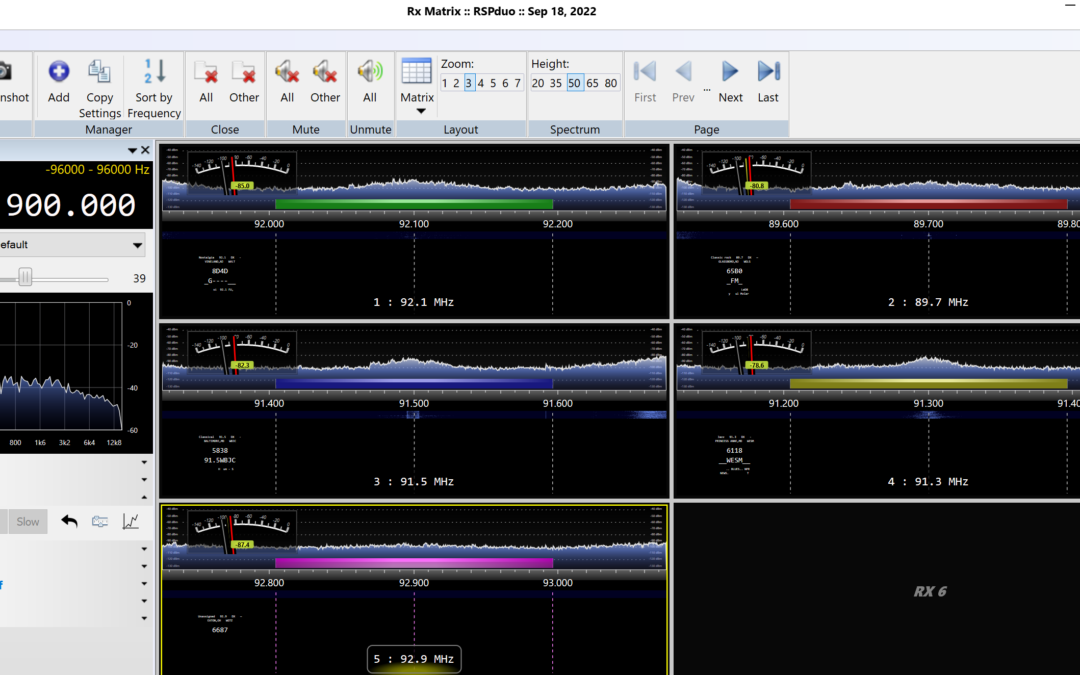
Let’s see your Meteor scatter records pile up over the next 10 days. Perfect time to test out your SDR Console toy. Premiere Ms event of the season is now upon us – the Perseids is now running, along with a couple other minor showers. The Perseids will peak on August 12 & 13. I would like to see a ton of Ms logs pile up over on the WLogger and make it look like there is a full blown E’skip session in progress.
FYI to SDR Console users: There’s an easier way to park on a single frequency without going into Task Scheduler. If you go into the settings (gear at the top-right corner), then select Controllers > CAT (Serial Port), you’ll see a list of com0com instances that power the auto-tune. All you have to do is simply uncheck all serial ports to turn them off.
This stops Console from autotuning indefinitely while keeping the autologger running, hence allowing you to send stuff to the autologger while parked on a single channel.
If you decide you want to allow Console to autotune, then all you have to do is go back in the Settings and click the boxes next to the serial ports to re-activate them.