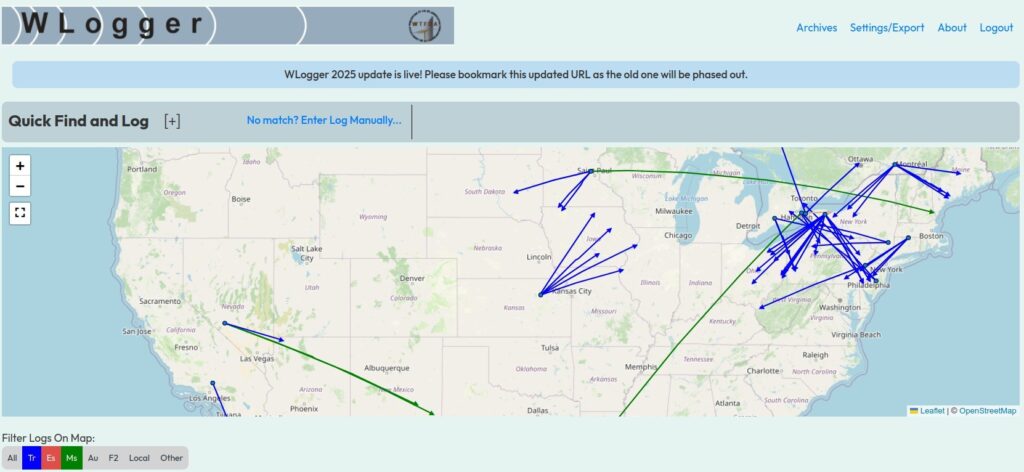
WLogger V2 is now live for WTFDA members. Now WTFDA members can log both TV and FM stations automatically using the WTFDA FM Database as its data source. Not only can you log stations, you can now plot them on a map for a visual representation of your loggings. Logs and map are both on one page; no need to open two screens or fumble around with entering data before you log. WTFDA’s Quick Log feature does it all.
Here are some features of WLogger V2:
The WTFDA’s WLogger v2.0 is now live and has the maps and everything you see on other logging sites It’s easier to use, too, and more accurate.
1. Map can be viewed in fullscreen mode
2. The map plots your name on one end, callsign on the other and bearing power and distance when hovering over the plot.
3. Logs can be downloaded as a csv file daily or weekly for printing or posting elsewhere.
4. Distances can be miles or kilometers
5, Prop Modes color scheme is the same as the log prop modes.
6. Map can be filtered to show all Tr, Ms, Es, Au, F2, etc. Select the prop modes you wish to see.
7. Maps will display all logs last 30 minutes, two hours, six hours, 24 hours
8, Map can display FM logs only, TV logs only or everything.
9. Quick Find mode available for TV logging.
Other changes to the logger itself:
1. Click on your name (or any name) and see all of your own loggings or those of any person you select.
2. Comments in the discussion pane are now editable. The comment box can now be resized easily.
The address is http://wlogger.wtfda.org. Check in and see for yourself.
This logger is part of your WTFDA membership. To use the logger you must be a WTFDA member. See how to become a WTFDA member here.

